Review: SiliconDust HDHomeRun (HDHR-US)
By Trip Ericson on Friday, August 13 2010, 11:30 - Reviews - Permalink
A few weeks ago, Woot.com had the SiliconDust HDHomeRun available. I'd heard a lot of good things about it and finally decided to jump on it.
Unlike my other reviews, I'm not going to include pictures in this one, because they're really not needed. The device has exactly four connections to hook up (power, network, and two coax) and that's it. Easy as pie.
The software was just as simple, I had to download it, install it, and run it. The included software is extremely straightforward to use and easy to configure. On the Windows side, the setup utility automatically found my device and upgraded its firmware immediately upon launch. I was then able to input my zip code for use with the Lineup Server and quickly scan in my channels to submit to the site.
The real joy comes from the config utility, which runs on both Windows and Linux. It scans for the next active channel, and then shows three different levels. It shows "Signal Strength" which corresponds to actual received power, "Signal Quality" which corresponds to the SNR/MER of the signal, and "Symbol Quality" which corresponds to the bit error rate. Interestingly enough, these three values all correspond directly to values I can pull off my spectrum analyzer, except the tuner in the HDHomeRun is superior to the one in the spectrum analyzer. Once I learn what the exact conversions are, I'll be in good shape.
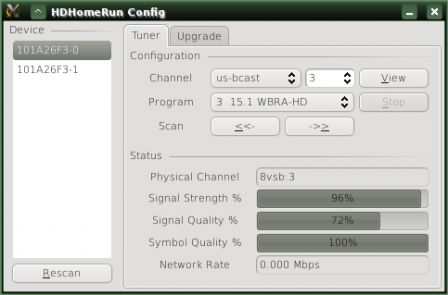
Here's what it says for my local stations from Roanoke/Lynchburg.
| Station | Signal Strength | Signal Quality | Notes |
| WBRA (3) | 96% | 59% | Frequent drops in Signal Quality causes drop in Symbol Quality |
| WSET (13) | 75% | 81% | |
| WFXR (17) | 82% | 100% | |
| WDBJ (18) | 80% | 87% | |
| WWCW (20) | 93% | 100% | |
| WSLS (30) | 73% | 100% | |
| WPXR (36) | 62% | 83% |
Once tuned to a given channel, you can then choose a subchannel and then you can view it. On Windows, "QuickTV" opens which has a channel list at the right and shows you the picture. Very nifty. On Linux, VLC opens and it instantly connects. I'm very pleased with both.
The device works well with TSReader, making it ideal for that purpose as well. When you open TSReader and choose the HDHomeRun, it lets you choose which tuner you want to access, and then enter a channel. I'm simply loving being able to have my laptop anywhere in the house and pull up TSReader locally. (I have it running in WINE.)
In the near future, SiliconDust plans to launch the HDHomeRun Prime, which will feature three tuners and support for CableCARD as well as tuning adapters. No support exists for any type of satellite.
This is one product I can definitely recommend, and I'm already considering buying more of them to leave places. It's such an amazing device.
If you want to find them for sale, here's where to look.
http://www.silicondust.com/wheretobuy/us/
http://www.silicondust.com/wheretobuy/ca/


Comments
I've had an HDHomeRun for a couple of years now and I absolutely love it. The tuner is superb and it's actually my main device for DXing. I also love how well it works with MythTV. I highly recommend this device.
The HDHomeRun is a good running tuner, but is only a digital tuner. It will not receive analoge signals. It now is available in either a single or dual tuner versions. It's sensitivity is slightly less than my Fusion HDTV5 USB tuner. Both work great with BeyondTV.
In most of the country, remaining analog signals are either completely absent or not carrying worthwhile programming. Most people, myself included, do not miss the analog tuner.
I set mine up last night. It blows everything else I have out the water... I mean I do have a good reception setup and all, stacked UHF antennas, VHF yagi, tower, LNA etc but this thing pulls in stations that the others don't even see are there. I only wish there was a more portable version available that didn't need a separate wall wart. Oh well!!!
Not only is the HDHomeRun a great product (I've got two), Silicon Dust has great support. They listen to their customers (i.e. open to suggestions to improve the product), and continue to provide updates. Not to mention that the parts of the code they developed are released as open source. Check out their forums.
The only fault I find is that they chose to set the top signal strength of 100 at some standard level (I forgot what it is) and they don't report levels above 100. The HDHomeRun is capable of handling signal levels about 40db higher (which is a huge amount of headroom) than the "100" level before the input is overloaded, so just about every strong station will have a level of 100, which means you can't see relative signal strengths of strong stations.
Of course, if all you are interested in is good reception this really isn't much of an issue. It's only an issue for people who are interested in monitoring signals (like Trip and I).
Sorry to double post, but I don't see an option for editing your previous post. After posting, I realized that I forgot to mention that I use a CM 7777 antenna preamp, which has a lot of gain. That is one reason why most of my strong stations have signal strength readings of 100.
100% appears to align with 0 dBmV according to my spectrum analyzer. The SNR similarly maxes out around 33 dB versus the up to 36 dB my analyzer will do, but the tuner is so much better in the HDHR that I don't mind. =)